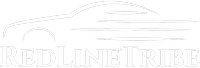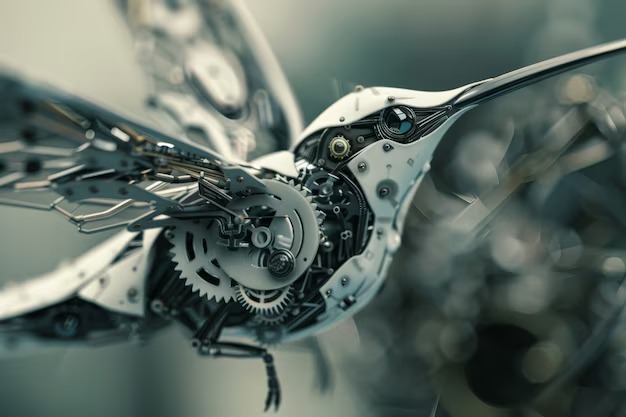Is the Volume of My Radio So Low – Common Causes and Solutions Radio Volume
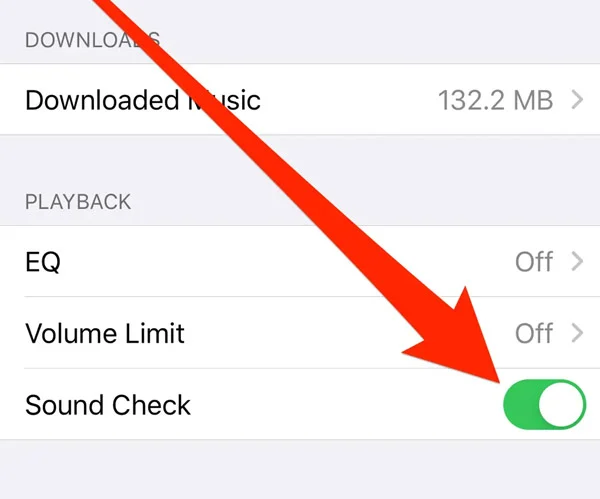
Why is the Volume of My Radio So Low – Common Causes and Solutions Radio Volume
Have you ever experienced the frustrating situation when your radio volume is mysteriously low, making it impossible to enjoy your favorite tunes or follow your favorite radio shows? This issue can be quite perplexing, especially if you’re not sure what could be causing it. In this article, we will explore some common reasons for low radio volume and provide some tips on how to fix it.
One possible reason for low radio volume is a problem with the speakers or audio system. If the speakers are damaged or not functioning properly, it can result in low volume output. Another possible cause could be a loose or disconnected audio cable. Check if the cables are securely connected and not damaged.
Additionally, the settings on your radio may be the culprit. It’s worth checking if the volume settings are adjusted correctly. It’s possible that the volume control knob or buttons may have been accidentally adjusted, causing the low volume. Also, make sure that any sound equalizer settings are properly configured.
If none of these solutions work, it’s worth considering external factors that may affect the radio volume. For example, interference from other electronic devices or a poor signal reception can impact the volume. Try adjusting the position of the radio or finding a better location with a stronger signal to see if it improves the volume.
Overall, low radio volume can be caused by various factors, including speaker issues, loose cables, incorrect settings, or external interference. By troubleshooting these potential problems, you can hopefully restore your radio to its optimal volume and enjoy your favorite broadcasts again.
Common Causes of Low Radio Volume
Low radio volume can be frustrating, especially when you’re trying to enjoy your favorite tunes or stay updated with the latest news. There are several common causes that can result in a low radio volume. Understanding these causes can help you troubleshoot the issue and make necessary adjustments. Here are some of the most common causes:
- Volume settings: The first thing you should check is the volume settings on your radio. It’s possible that the volume level is simply set too low. Make sure to turn up the volume to an appropriate level.
- Antenna connection: A poor or loose antenna connection can lead to low radio volume. Check the antenna connection and ensure that it is securely connected to your radio.
- Interference: Interference from other electronic devices or nearby power lines can cause low radio volume. Try moving your radio to a different location or turning off nearby electronic devices to see if the volume improves.
- Speaker issues: If the speaker in your radio is damaged or worn out, it can result in low volume. Check the speaker for any signs of damage and replace it if necessary.
- Audio settings: Some radios have additional audio settings, such as bass and treble controls, that can affect the volume. Check these settings to ensure they are adjusted for optimal volume output.
- Battery or power issues: If your radio is battery-powered, low battery levels can cause low volume. Replace the batteries or make sure your radio is properly charged. If your radio is plugged into a power source, check the power connection for any issues.
By checking these common causes, you can identify the reason for your low radio volume and take appropriate actions to resolve the issue. In some cases, it may be necessary to consult a professional for further assistance or to consider replacing your radio.
How to Troubleshoot Low Radio Volume
If you are experiencing low volume on your radio, there are a few troubleshooting steps you can take to diagnose and potentially fix the issue. Follow the steps below to troubleshoot low radio volume:
- Check the volume settings: Make sure that the volume on your radio is turned up to an appropriate level. Sometimes, the volume may accidentally be turned down or muted.
- Inspect the speakers: Take a closer look at the speakers connected to your radio. Check for any visible damage or loose connections. If there are any issues, such as torn speaker cones or broken wires, it may be necessary to repair or replace the speakers.
- Check the audio source: If you are using an external device, such as a phone or MP3 player, to play music through the radio, make sure that the volume on the device is turned up. Additionally, ensure that the audio source is connected properly and that no cables are loose.
- Adjust the balance and fade settings: Some radios have balance and fade settings that control the distribution of sound between the speakers. Check these settings to ensure that the sound is evenly distributed.
- Update the radio firmware: If your radio has a firmware update available, installing it may resolve any software-related issues that could be causing low volume. Check the manufacturer’s website or contact their support for information on how to update the firmware.
- Clean the volume knob or buttons: Over time, dust or debris can accumulate on the volume knob or buttons, affecting their functionality. Use a soft cloth or cotton swab dampened with rubbing alcohol to gently clean the surface.
- Reset the radio: If none of the above steps have resolved the issue, try resetting the radio to its factory settings. Refer to the user manual or contact the manufacturer for instructions on how to perform a factory reset.
If the low volume issue persists after attempting these troubleshooting steps, it may be necessary to seek professional assistance or consider replacing the radio.
Check Your Speaker Connections
One of the first things to check when experiencing low radio volume is your speaker connections. Incorrectly connected or loose speaker wires can result in poor sound quality and low volume output.
Here are some steps to follow:
-
Inspect the speaker connections
Make sure all speaker wires are securely connected to the appropriate terminals on both the radio and the speakers. Check for any frayed or damaged wires that may need to be replaced.
-
Ensure correct polarity
Double-check that the positive (+) and negative (-) wires are correctly connected to the corresponding terminals. Reversing the polarity of the speakers can result in reduced volume.
-
Test with different speakers
If possible, connect a different set of speakers to the radio to see if the volume improves. This can help determine if the issue lies with the speakers themselves or if it’s a problem with the radio.
By checking your speaker connections and ensuring everything is properly connected and in good condition, you can eliminate any potential issues that may be causing low volume on your radio.
Adjust the Equalizer Settings
If the volume on your radio is too low, one possible solution is to adjust the equalizer settings. The equalizer allows you to fine-tune the audio output to enhance specific frequencies and improve the overall sound quality.
To adjust the equalizer settings, follow these steps:
- Turn on your radio and locate the equalizer settings. This can usually be found in the audio or sound settings menu.
- Once you have accessed the equalizer settings, you will typically see a graph or a table with different frequency bands.
- Adjust the sliders or values associated with each frequency band to increase the volume in the desired range. For example, if the bass sounds low, you can increase the sliders or values for the low-frequency bands.
- Make smaller adjustments and test the audio output after each change to find the best settings for your preferences.
- Save the changes and exit the equalizer settings menu. You should notice an improvement in the volume and overall audio quality.
If adjusting the equalizer settings doesn’t solve the low volume issue, there may be other underlying factors affecting the audio output. In such cases, it is recommended to consult the user manual or contact the manufacturer for further assistance.
Inspect and Clean Your Radio’s Volume Control
If you are experiencing low volume on your radio, one possible cause could be a dirty or faulty volume control. The volume control is a component that regulates the volume level of your radio. Over time, dust, debris, and wear can accumulate on the control, leading to decreased performance.
Steps to Inspect and Clean Your Radio’s Volume Control:
- Turn off the radio and unplug it – Before you begin inspecting and cleaning the volume control, make sure the radio is turned off and unplugged. This will prevent any accidental damage or electric shock.
- Locate the volume control – On most radios, the volume control is a knob or a slider located on the front panel. Be sure to identify the correct control that is responsible for adjusting the volume level.
- Examine the control for visible dirt and debris – Take a close look at the volume control for any signs of dirt, dust, or debris. Use a flashlight if necessary to inspect it thoroughly. If you spot any visible buildup, proceed to the next step.
- Clean the control with compressed air or a cleaning solution – Depending on the type and severity of the dirt or debris, you can clean the volume control using either compressed air or a cleaning solution. For light dirt or dust, compressed air can be sufficient. For stubborn dirt or sticky residue, a cleaning solution specifically designed for electronics can be used. Refer to the manufacturer’s instructions for proper usage.
- Rotate or slide the control several times – After cleaning the control, rotate or slide the volume control knob several times. This will help distribute the cleaning solution (if used) and remove any remaining dirt or dust particles from the contact points.
- Allow the control to dry (if applicable) – If you have used a cleaning solution, make sure to allow the control to fully dry before powering on the radio again. Follow the manufacturer’s instructions or give it ample time to dry naturally.
- Plug in and test the radio – Once the volume control is dry and clean, plug in the radio and turn it on. Test the volume control to see if the low volume issue has been resolved. If the problem persists, further troubleshooting may be necessary.
Note: If you are uncomfortable cleaning the volume control by yourself, it is recommended to consult a professional technician or contact the manufacturer for assistance.
By inspecting and cleaning your radio’s volume control, you can often eliminate low volume issues caused by dirt or debris. Regular maintenance and cleaning of the volume control can help ensure optimal performance and audio quality from your radio.
Consider Using an Amplifier
If your radio volume is consistently low even when set to the highest level, you may want to consider using an amplifier. An amplifier is a device that increases the audio signal strength, allowing for a louder and more powerful sound output.
Amplifiers come in various types and sizes, so it’s important to choose one that is compatible with your specific radio and audio system. You can consult a professional or refer to the user manual for recommendations on the right amplifier for your setup.
Installing an amplifier may require some technical knowledge or professional assistance, especially if you are not familiar with audio systems. However, it can significantly improve the volume and overall audio quality of your radio. Additionally, amplifiers often have additional features such as equalizers, which allow you to customize the sound output even further.
Before purchasing an amplifier, it’s important to consider your budget and the level of amplification you require. While more powerful amplifiers can provide a louder sound, they may also be more expensive. It’s also worth noting that amplifiers can consume more power, so make sure your electrical system can handle the increased load.
Conclusion: If your radio volume is persistently low, using an amplifier may be a viable solution. It can enhance the sound output and give you a more enjoyable listening experience. Just make sure to choose the right amplifier for your system and consider any additional costs or technical requirements.
Question-answer: Why is my radio volume so low
What features does the Sony stereo with Bluetooth connectivity offer?
The Sony stereo with Bluetooth connectivity offers features such as wireless audio streaming, hands-free calling, and compatibility with various mobile devices.
How does an amp enhance the audio quality in a car stereo system?
An amp enhances the audio quality in a car stereo system by providing more power to the speakers, resulting in clearer sound and better bass response.
What role does a fuse play in protecting the car stereo system?
A fuse serves to protect the car stereo system by preventing excessive current from flowing through the electrical circuits, thus safeguarding against damage due to short circuits or overloads.
What are the advantages of adding a subwoofer to a car stereo system?
Adding a subwoofer to a car stereo system enhances the bass response, resulting in richer and more immersive audio quality, especially for music genres like hip-hop, EDM, and rock.
How does an aftermarket stereo differ from a factory-installed stereo?
An aftermarket stereo differs from a factory-installed stereo in that it is purchased separately and offers a wider range of features, customization options, and often better audio quality.
What are some popular brands known for producing high-quality car audio amps?
Some popular brands known for producing high-quality car audio amps include Rockford Fosgate, JL Audio, Pioneer, and Alpine.
Can a Bluetooth-enabled stereo from Sony be integrated with aftermarket amps and subwoofers?
Yes, a Bluetooth-enabled stereo from Sony can be integrated with aftermarket amps and subwoofers, allowing for a customized and enhanced car audio system.
How does Bluetooth connectivity benefit car stereo users?
Bluetooth connectivity benefits car stereo users by enabling wireless audio streaming from smartphones and other devices, hands-free calling, and seamless integration with digital music libraries.
What precautions should be taken when installing an aftermarket stereo and amp?
When installing an aftermarket stereo and amp, it’s important to ensure proper wiring, secure mounting, and adequate ventilation to prevent overheating and electrical issues.
What factors should be considered when selecting a subwoofer to complement a car stereo system?
When selecting a subwoofer to complement a car stereo system, factors to consider include power handling, impedance compatibility, enclosure type, and desired bass response.
What could be the cause if your car speaker produces low sound even when the volume is set to max?
If your car speaker produces low sound even when the volume is set to max, it could indicate a blown fuse, a problem with the speaker itself, or issues with the car radio volume.
How can you ensure better sound quality when installing a car stereo system?
To ensure better sound quality when installing a car stereo system, consider using aftermarket radio and car amplifiers that provide improved output signal and higher power output.
What steps can you take to fix the problem of low sound coming from one speaker in your car?
To fix the problem of low sound coming from one speaker in your car, check the speaker connections, test the speaker with another audio source, and inspect for any physical damage.
Is it common for car speakers to sound significantly louder at maximum volume?
No, it is not common for car speakers to sound significantly louder at maximum volume unless there are issues with the speaker, the audio source, or the car’s sound system.
What could cause the car radio volume to automatically turn down when playing audio?
The car radio volume may automatically turn down when playing audio due to features like automatic volume control or volume leveling, which adjust the volume to maintain consistent sound levels.
How can you ensure that your phone volume is turned up all the way when connecting it to your car stereo system?
To ensure that your phone volume is turned up all the way when connecting it to your car stereo system, adjust the volume settings on your phone to the maximum level before playing audio.
What might be the issue if you can’t hear the radio even though the stereo volume is set to max?
If you can’t hear the radio even though the stereo volume is set to max, check the connections, antenna, and speaker functionality to identify any issues affecting the audio output.
What can you do if you notice that the music volume decreases when using Android Auto in your car?
If you notice that the music volume decreases when using Android Auto in your car, adjust the volume settings within the Android Auto app or check for any volume normalization settings.
How can you fix the problem of the car stereo volume resetting back to the original level after turning off the engine?
To fix the problem of the car stereo volume resetting back to the original level after turning off the engine, check for any settings related to volume memory or seek assistance from the manufacturer.
Why might you need to enable JavaScript in your browser before proceeding with reading more information about car audio systems?
You might need to enable JavaScript in your browser before proceeding with reading more information about car audio systems because some websites utilize JavaScript to enhance user experience and display interactive content related to car audio setups.